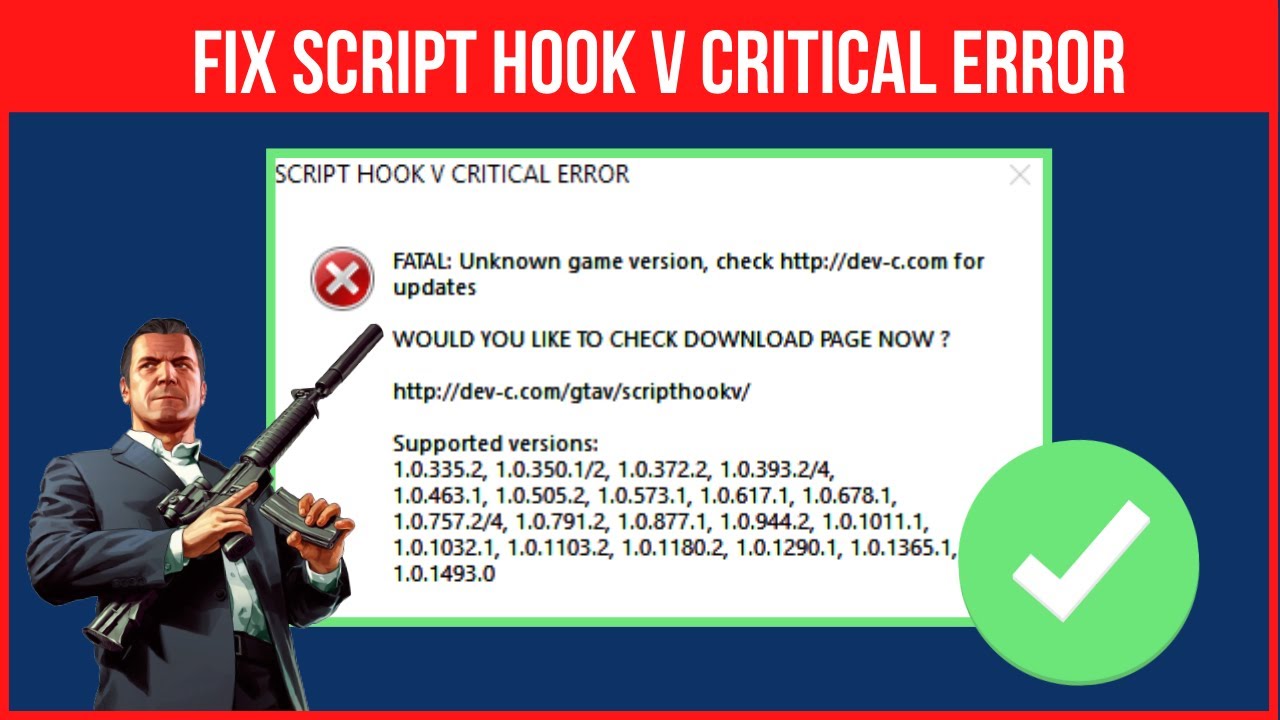Have you been struggling to get the Script Hook V Critical Error fixed in GTA 5? If so, then you’re not alone! Many users have encountered this issue, with some finding it more difficult than others. Fortunately, with this guide, we’ll show you exactly How to Fix Script Hook V Critical Error in GTA 5 in 2023 and get back to playing your game as soon as possible.
How to Fix Script Hook V Critical Error in GTA 5 in 2023?
If you’re here, it’s probably because you’ve encountered the dreaded “GTA Script Hook V Critical Error” message when trying to launch GTA 5. Here’s the good news: we can help you fix it!
Just follow the steps below and you’ll be up and running in no time.
1) Download the latest version of Script Hook V
2) Copy the “ScriptHookV.dll” file from the downloaded archive into your GTA 5 game directory
3) Launch GTA 5 and enjoy!
Still seeing the error? Try these troubleshooting tips:
– Make sure you have installed the latest version of DirectX
– Update your graphics card drivers
– Verify your GTA 5 installation files
– Disable any mods or scripts you may have installed
What Causes Script Hook V Critical Error in GTA 5?
The GTA Script Hook V critical error is caused by a missing or corrupt DLL file. This file is responsible for loading the game’s scripts, and without it, the game will not be able to load any of its content. The most common cause of this error is a corrupt or missing installation of the Script Hook V software. Other causes include a corrupt or damaged game installation, or a virus or malware infection.
What are the Steps to Resolve Script Hook V Critical Error?
If you’re getting the “GTA Script Hook V critical error” message, it’s most likely because you’re missing a vital component needed to run the game. To fix this, simply follow these steps:
Step 1: Update Grand Theft Auto V
If you’re getting the “GTA Script Hook V critical error” message when trying to run GTA V, it’s most likely because you’re using an outdated version of the game. To fix this, simply update your game to the latest version.
To do this, open up your Steam client and go to your “Library”. From there, right-click on “Grand Theft Auto V” and select “Properties”. Go to “Updates” tab. Check that the “Always keep this game up to date” option is checked.
Once that’s done, simply restart your Steam client and try launching GTA V again. The problem should now be fixed!
Step 2: Verify the Script Hook V Installation
To do this, open up the “Script Hook V” folder that you extracted earlier and look for the file “dinput8.dll”. If this file is present, then Script Hook V is successfully installed.
Step 3: Disable Anti-Virus and Firewall Software
If you are using any anti-virus or firewall software, you need to disable it before proceeding with the installation. This is because these programs can interfere with the installation process and cause errors.
To disable your anti-virus program, right-click on the icon in the system tray and select “Disable.” If you are using Windows Firewall, you can disable it by going to Control Panel > System and Security > Windows Firewall and selecting “Turn Windows Firewall off.”
Step 4: Install Microsoft Visual C++ Redistributable Package
If you are using a 64-bit version of Windows, you will need to install both the 32-bit and 64-bit versions of the Microsoft Visual C++ Redistributable Package. If you are unsure which version of Windows you are using, you can check by opening the Control Panel and going to System and Security > System. The operating system will be listed next to “System type”.
Once you have downloaded the appropriate installer for your system, run it and follow the prompts. Once the installation is complete, restart your computer.
Your computer should now be able to run the GTA Script Hook V without any errors.
Step 5: Reinstall Script Hook V
If you are still experiencing the GTA script hook v critical error, you can try reinstalling the script hook v program. To do this, follow these steps:
1. Uninstall the current version of script hook v from your computer.
2. Download the latest version of script hook v from the internet.
3. Install the new version of script hook v on your computer.
4. Try running GTA 5 again and see if the issue has been resolved.
Troubleshooting Tips for Script Hook V Critical Error
If you’re seeing the “GTA Script Hook V critical error” message when trying to launch GTA 5, it’s likely due to a problem with your graphics card or drivers. Here are some troubleshooting tips that may help resolve the issue:
1. Make sure you have the latest graphics card drivers installed. You can download them from your graphics card manufacturer’s website.
2. If you’re using an older version of Windows, try updating to the latest service pack.
3. Try running GTA 5 in compatibility mode for Windows 7 or 8. Right-click on the game shortcut and select “Properties”. Then go to the “Compatibility” tab and check the box next to “Run this program in compatibility mode for”.
4. If none of the above steps work, try reinstalling GTA 5.
How do I get rid of script hook in GTA 5?
To fix this, you’ll need to either update your modded game files or delete them entirely.
To update your modded game files, simply download the latest version of Script Hook V and replace the old files with the new ones. If you don’t know how to do this, there are plenty of tutorials online that can walk you through the process.
If you’d rather not deal with updating your modded files, you can also delete them entirely and start fresh. This will obviously remove any mods you have installed, but it’s a quick and easy way for How to Fix Script Hook V Critical Error in GTA 5 in 2023.