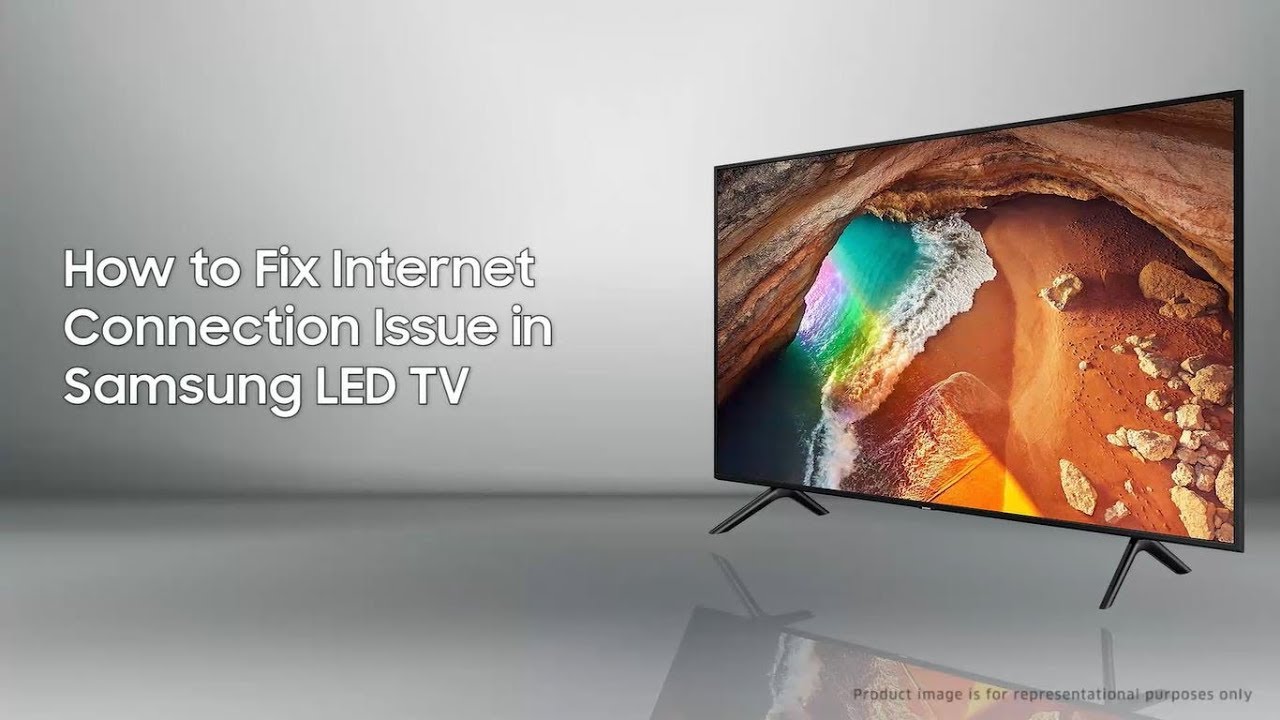Are you having trouble trying to connect your Samsung Frame TV to the internet? It can be a frustrating experience, but don’t worry – we’ve got you covered! Read on for step-by-step instructions on How to Fix Samsung Frame TV Not Connecting to WiFi in no time.
How to Fix Samsung Frame TV Not Connecting to WiFi
If your Samsung Frame TV is having trouble connecting to your WiFi network, there are a few troubleshooting steps you can try:
- Restart your Samsung Frame TV and router. This can often fix temporary connection issues.
- Check that your WiFi network is functioning properly. You can do this by testing another device on the network.
- Ensure that your Samsung Frame TV is within range of your WiFi router. If it is too far away, the signal may be too weak for a stable connection.
- Configure your WiFi router to use the 2.4 GHz frequency band. The 5 GHz frequency band can sometimes cause compatibility issues with devices like the Samsung Frame TV.
- Update the firmware on your Samsung Frame TV and router. Outdated firmware can sometimes cause connection problems.
- If you’re still having trouble, consider resetting the Samsung Frame TV to its factory settings. This will clear any custom settings and can resolve connection issues.
Possible Causes of Samsung Frame TV Not Connecting to WiFi
The most common reason is that the WiFi network is not set up correctly.
Another possibility is that the WiFi network is congested and there are too many devices trying to connect to it. Finally, it’s possible that the Samsung Frame TV itself is defective and needs to be replaced.
Other Reasons includes:
1. The Wi-Fi signal is weak
2. The Wi-Fi password was entered incorrectly
3. The security settings of the router are not compatible with the Samsung Frame TV
4. The firmware of the router is outdated
5. The MAC address filtering is enabled on the router.
How to Reset Samsung Frame TV Network Settings?
If your Samsung Frame TV is not connecting to WiFi, you can try resetting the network settings.
To do this, go to the Menu > Settings > General > Network Reset.
This will reset all of your network settings, including your WiFi connection.
You will need to reconfigure your WiFi connection after doing this.
How to Update Software/Firmware on Samsung Frame TV?
If your Samsung Frame TV is not connecting to WiFi, you may need to update the software or firmware. To do this, follow these steps:
1. Check the model number of your TV. You can find this information in the menu or on the back of the TV.
2. Go to the Samsung website and enter your model number in the search box.
3. Select Downloads from the menu on the left side of the screen.
4. Find the section labeled Firmware and select the latest version of the software/firmware for your model number.
5. Save the file to your computer and then transfer it to a USB flash drive.
6. Insert the USB flash drive into your Samsung Frame TV and navigate to Menu > Support > Software Update > By USB.
7. Follow the on-screen prompts to install the new software/firmware onto your TV.
How to Connect Samsung Frame TV to New WiFi Network?
If you’re having trouble connecting your Samsung Frame TV to a new WiFi network, there are a few things you can try.
First, make sure that the WiFi network you’re trying to connect to is operational and within range of your TV. If it’s a hidden network, you may need to enter the SSID and password manually.
Once you’ve confirmed that the network is available and accessible, open the Settings menu on your TV and navigate to the Network settings. Select “Wireless” as the connection type and choose your desired network from the list of available networks. Enter the password for the network if prompted and hit “Connect”.
If you’re still having trouble connecting, try restarting both your TV and router. Once they’ve rebooted, try connecting again.
Conclusion
In this article, we have discussed How to Fix Samsung Frame TV Not Connecting to WiFi. By following the steps outlined in this article, you can easily identify and resolve any issues with your Samsung frame TV not connecting to your WiFi network. With a little bit of patience and some guidance from us, you should be able to quickly get your Samsung Frame TV up and running again!