Everyone knows that Truecaller is one of the best app to identify callers and spam calls. Getting unknown calls is a daily basis thing now and people definitely wants to block these type of caller.
Truecaller is a best app when it comes to identifying and blocking spam calls, on the contrary, it is a major privacy issue for many users, since it collects a lot of data in form of messages, contacts and even calls logs.
So, if you are concerned about your privacy, you might want to delete your Truecaller account. Read this blog and follow the steps.
How To Delete Your Truecaller Account?
Follow the steps to remove your number from Truecaller and delete the account.
1. Launch the Truecaller app on your smartphone and tap o the three horizontal lines on the top-left corner.
2. From the menu, search for Settings and click on it.
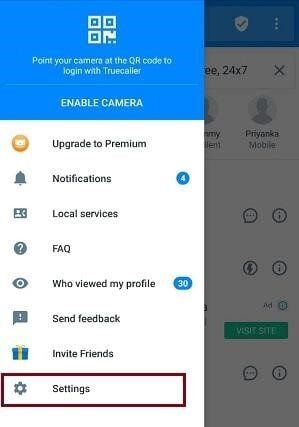
3. From the Settings window look down and click on Privacy Center.
4. In the Privacy Center window, tap on Deactivate.
5. Once you click on Deactivate, you will be asked to confirm, tap YES to confirm.
If follow all the steps one by one your Truecaller account will be deactivated successfully.
How to Remove My Contact Number from Truecaller:
You can deactivate your Truecaller account by performing above mentioned steps, But it does not unlist you from the Truecaller database. It means, If any user search for you, they will easily get your information on Truecaller, so just deactivating your Truecaller account isn’t enough. You also need to unlist your phone number from the Truecaller database.
Follow these 4 simple steps to unlist your number from Truecalller:
1. Open the unlisting page of Truecaller by opening the following link on the web browser:
https://www.truecaller.com/unlisting
2. Once you have opened the unlisting page, select your Country from the drop-down list and then enter your Phone number along with the Country code.
3. You will be asked to authenticate the Captcha. Checkmark the box to authenticate.
4. Once you have entered all the details click on UNLIST PHONE NUMBER.
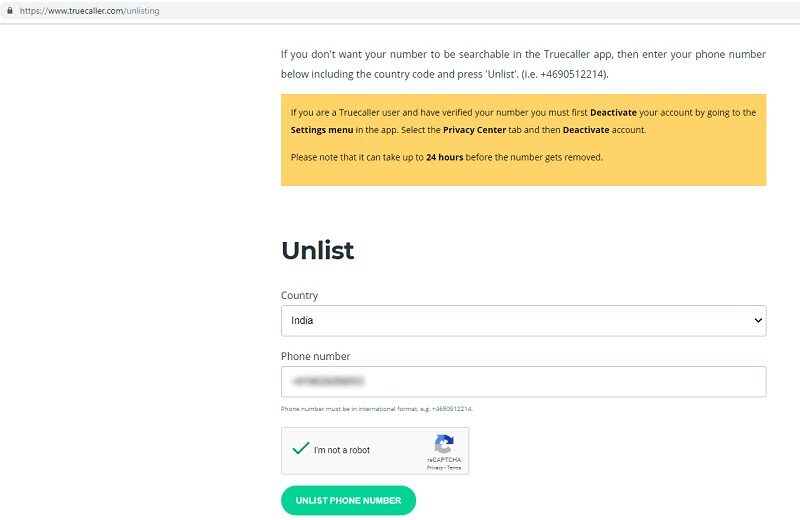
It will take up to 24 hours to unlist your phone number.
